Add Product Section
At CostCuts, adding a new product to your software stack is seamless and intuitive. Start by browsing through the comprehensive catalog of platforms we support, including industry leaders like Rippling, Gusto, MongoDB, Vanta, Stripe, and more. Select the product you want to purchase, and you’ll be redirected to a personalized configuration page.
Configuring Your Purchase
On this page, you can input the number of seats or licenses you require for the selected platform. Based on your input, CostCuts will instantly calculate the original cost of the product and show you the savings you’ll enjoy through our negotiated discounts.
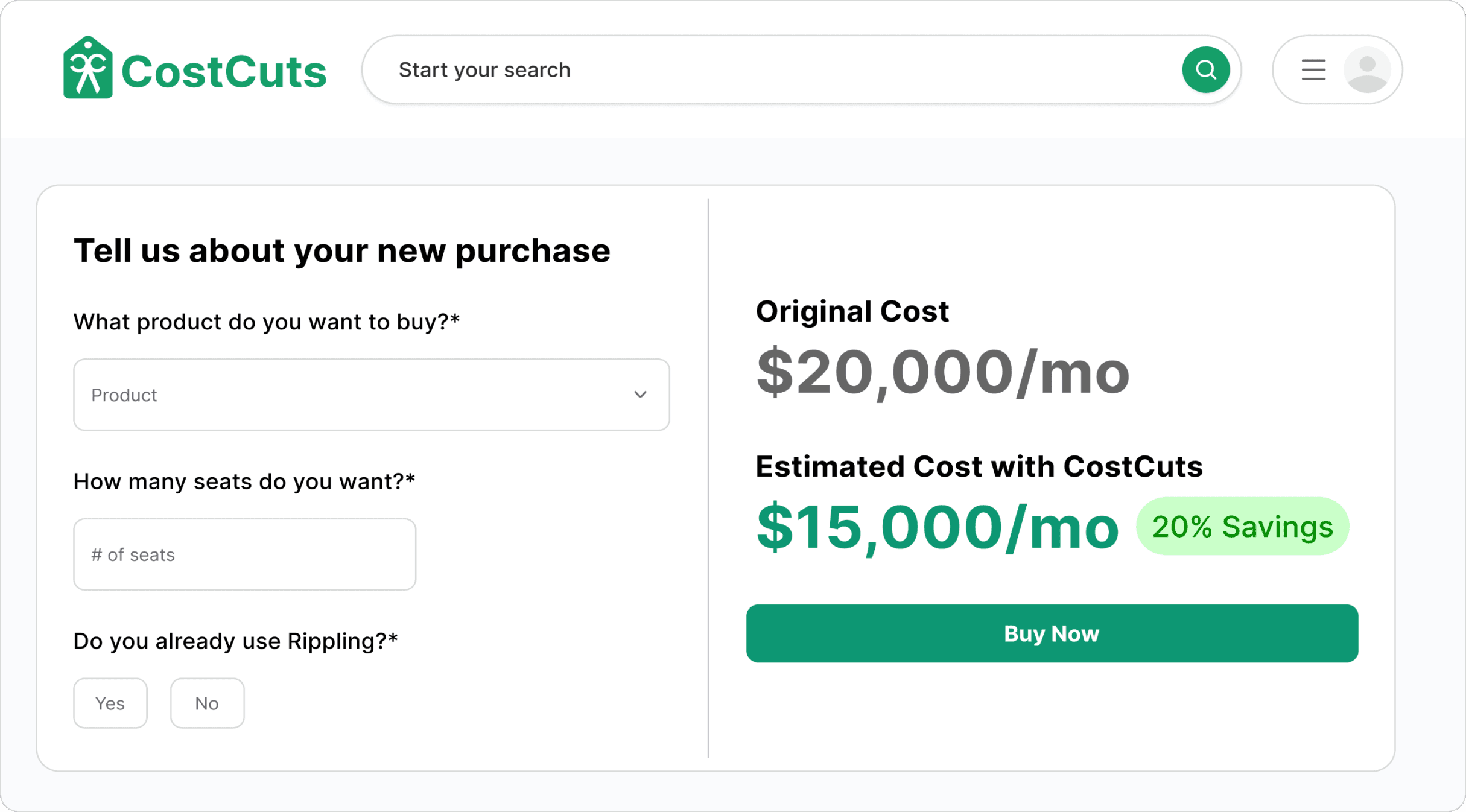
For example, if you’re interested in Rippling, simply enter the desired number of seats, and we’ll display:
The Original Cost based on vendor pricing.
The Estimated Cost with CostCuts, including the percentage savings you’ll receive.
Once you’re satisfied with the setup, click “Buy Now” to proceed. This ensures you lock in the savings instantly and without the complexity of traditional procurement processes.
Redirect to Dashboard
After completing the purchase, you’ll be redirected to the Dashboard page. With CostCuts, adding and managing software has never been this efficient or rewarding!